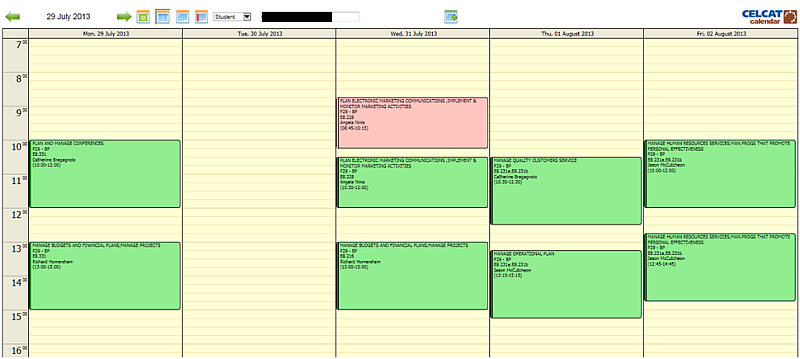On Monday May 5, your timetables available through StudentWeb will change. Clicking on the My Timetables link will give you 2 options:
- My Personal Timetable
- Group Timetables
My Personal Timetable will take you to a new version of your individual timetables. This new version provides you with additional information about your recorded attendance at classes and provides an easier to read format than current individual timetables. Samples of these timetables are shown below.
You must be logged in to view your personal timetable. If you are asked for your username and password, please use the same ones that you use to log in to StudentWeb (username BHI1234567 where 1234567 is your Student Number and the password that you would usually use for StudentWeb).
Group timetables are unchanged.
If you have any feedback that you wish to provide regarding your personal timetable, these can be directed to T.Team@boxhill.edu.au
Thank you,
Katherine Stewart, Space & Timetable Manager
This is what the new timetables page will look like:
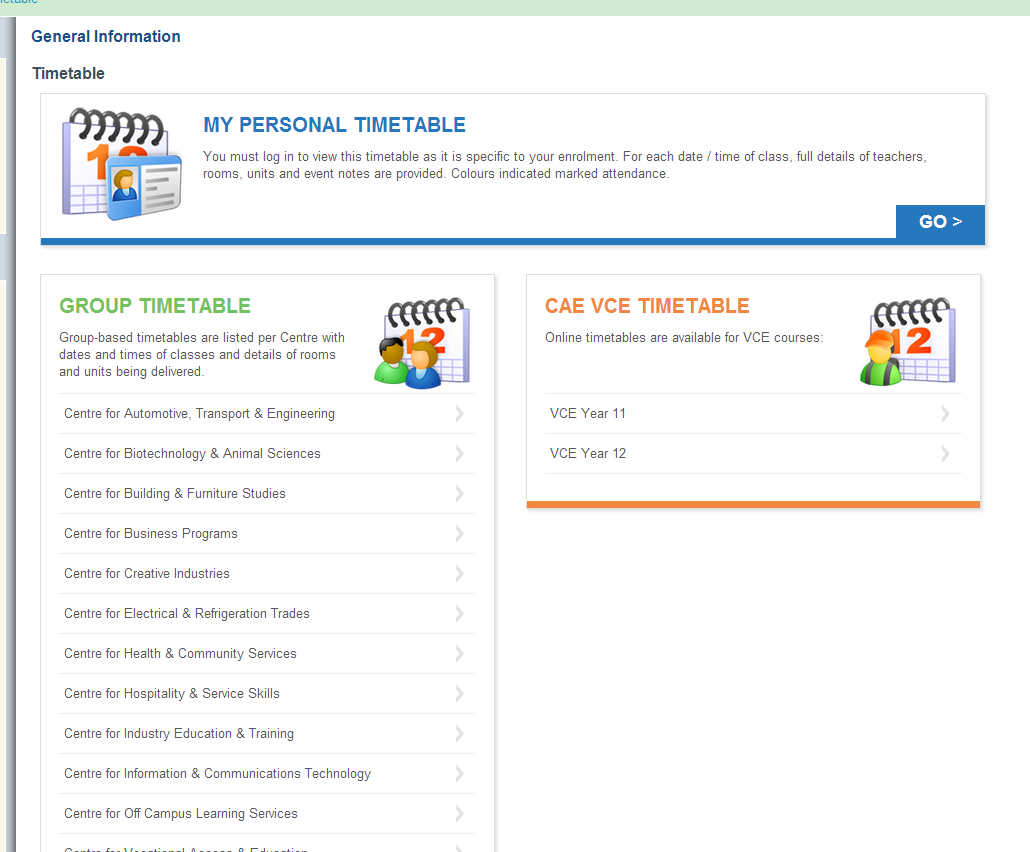
This is an example of what your personal timetable will look like for the current or a future week:
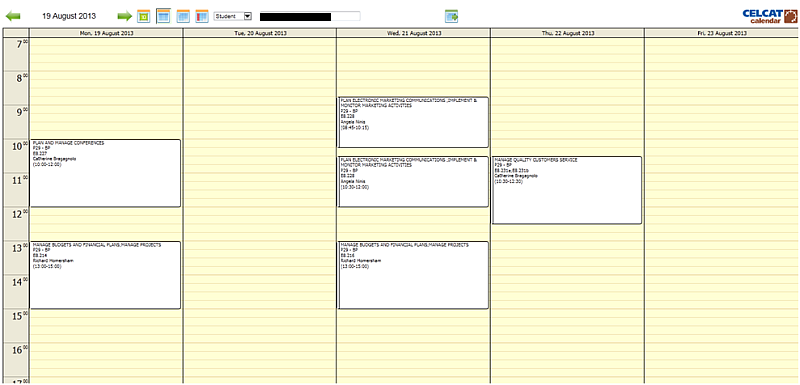
This is an example of what your personal timetable will look like for past weeks. The colours on the timetable indicate whether you have been marked Present, Absent or Late for any of the classes.