How to access Studentweb
Completion requirements
Studentweb is a moodle platform that is the main source of all learning material and assessments. Your teachers and coordintors will make announcements through this platform. Please take the time to ensure you have access to Studentweb before classes commence
Go to http://studentweb.bhtafe.edu.au
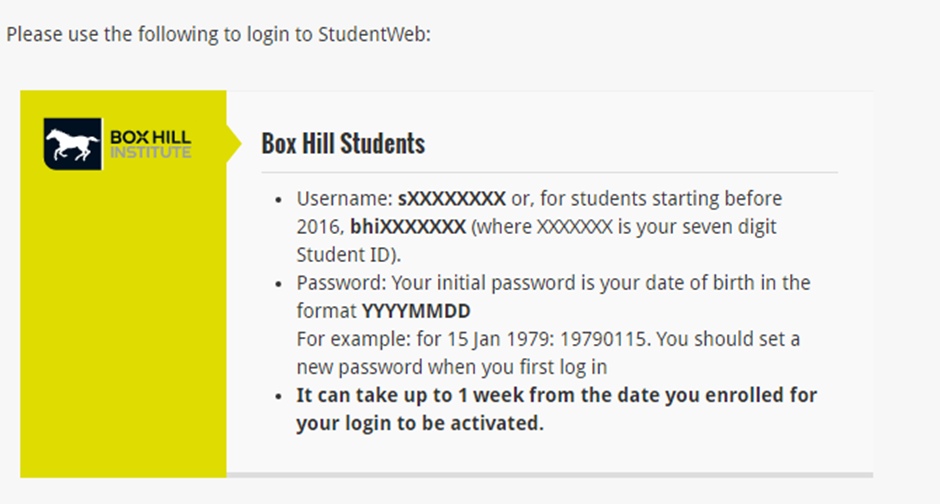
- Once logged in you will then be prompted to change your password from your DOB to one of your choice. Note that this is the password you will use to login to StudentWeb from now on.
- Enter the password of your choice (refer to information below about how to set up a strong password). You will need to type it in twice to make sure there are no spelling mistakes.
- Select a reminder question from the drop-down menu by clicking on the small black arrow. You will be asked this question if you forget your new password when logging in to StudentWeb.
- Enter the answer to your reminder question. You will need to type it in twice to make sure there are no spelling mistakes.
- Enter your DOB as before and click on Submit
- Enter your mobile phone number and/or your email address. The Institute or your teacher will use these to contact you if necessary.
- Click on Yes.
- If you have only entered one contact detail you will be asked if the information provided is correct. Click on OK to confirm the information submitted, or on Edit to update the information.
- Once you have entered all of your information and confirmed that it is correct you will now have access to all of Student Web’s facilities and services including access to your Teaching Centre and the Library.
Last modified: Thursday, 18 August 2022, 11:52 AM