Timetables
Welcome
Congratulations on starting your Diploma of Nursing at Box Hill Institute!
Please scroll through all of the information below to ensure that you are informed and prepared to commence your Diploma.
Please refer to the Frequently asked questions (FAQ) link at the bottom of the page if you have any questions.
Welcome the the Box Hill Institute nursing family
Section outline
-
-
How to access your timetable
Your timetables are accessible through Studentweb.
STEP 1: Log into studentweb, ensure the menu is open and click on "Timetables"
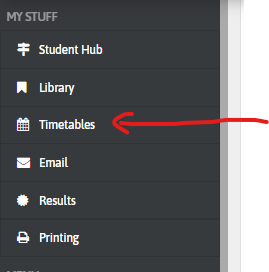
STEP 2: There are 2 ways to access your timetable. Using either 1. My Personal Timetable or 3. Group Timetables. On occassion it has been found that the "1. My Personal Timetable" option is not always accurate, so we recommend you use the "3. Group Timetable" option.
To use 3. My Group Timetables click on the Group-based timetables link
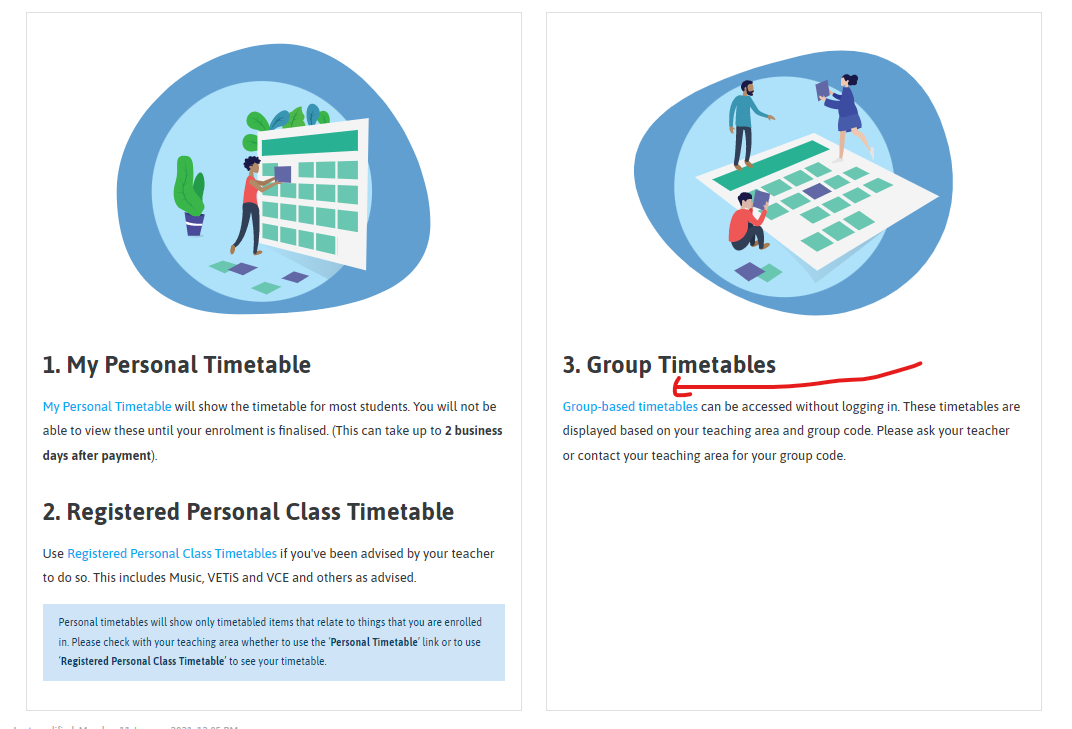
STEP 3: Then choose Nursing from the List of Departments

Then find your group and click on either "Today" or "Semester". We recommend using the "Today" option as the "Semester option" can be hard to read.
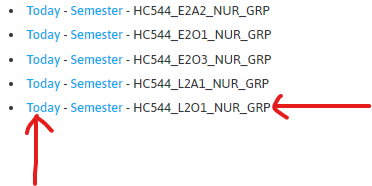
If you have any problems at all please reach out to your coordinator or a teacher.
-