New Options to Email Auto-Create an IT Ticket
From Monday 17 May, Box Hill Institute will trial an email automated, ticket created functionality for six weeks, which means that students can send an email to ITS.Support@boxhill.edu.au from any email address.
This will auto-create a ticket in the IT case management system for resolution.
To log a ticket, simply add ‘New Ticket’ as the first two words in your subject line:
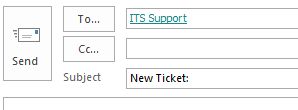
Tips for a prompt resolution:
· Include your full name registered with Box Hill Institute
· Include your best contact phone number
· Explain the issue in as much detail as possible
· Include screenshots where relevant
· Include room numbers where support is required