Our student email system has recently changed from Hotmail to Outlook Live. There's no change in the email address or password, but if you were using
- email forwarding (ie automatically sending your student email to another account), go to Options>See all Options> Connected Accounts
- your mobile phone to read email (see instructions to set up a phone. The active sync server is m.outlook.com )
- hotmail calendar (see instructions to move it to the new service). )
- hotmail contact categories (see instructions to move them to the new service)
Here's some screenshots to help with forwarding your email
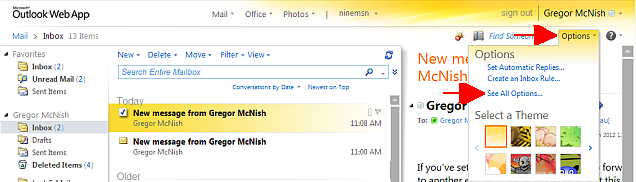
then
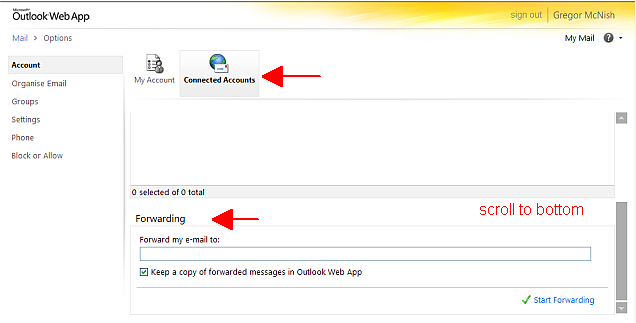
Give us feedback if you have any troubles.