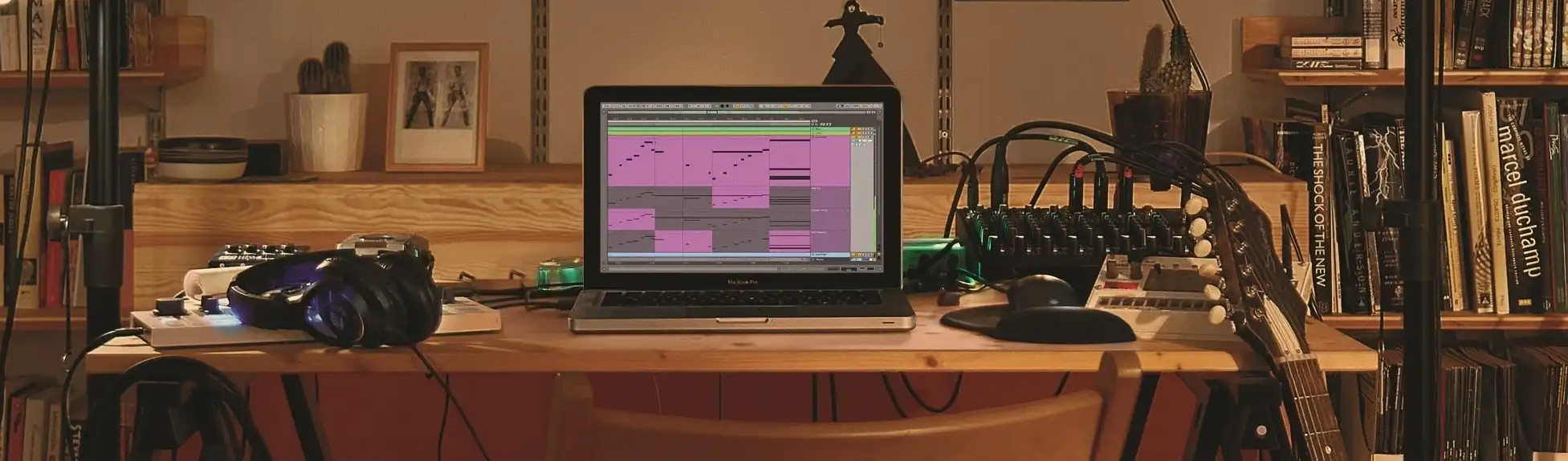Introduction - How to use this resource (start here)
Instructions: Select each step from the menu on the left.
| What you'll need |
To follow along with this resource you will need:
Though not explicitly required, some other items that could help include:
If you're unsure about any of those items, don't worry, they will be covered in the relevant lesson material. Continue to the next step to learn about getting access to Ableton Live... Image credit: Jon Jacobi, F ‘Ableton Live 11 Suite review: Audio workstation built for the creative musician’, Macworld, accessed January 12, 2024, from <https://www.macworld.com/article/334278/ableton-live-11-suite-review.html>;. |
| Accessing Ableton Live |
These are your options for getting access to the software Ableton Live:
As a new student if you are having trouble or just have questions, please feel free to reach out to us (using the details above) and we will do what we can to help. Image Credit: Ableton.com |
| Disclaimer: Different versions | This resource contains content that may have been made with older versions of Ableton Live. You might see in images and videos a slightly different looking interface as a result. However the core concepts remain the same, and hopefully it won't be too much trouble to navigate any slight changes in the user interface. We will endeavour to update all important parts as soon as we're able. If you're really stuck with anything, the concepts will always remain the same so you will know what terms to search for online. Once you are ready, you can navigate to the first lesson to get started! |
| Who to contact for support |
If you'd like support with the content found on this resource, here are some options for who to contact:
|